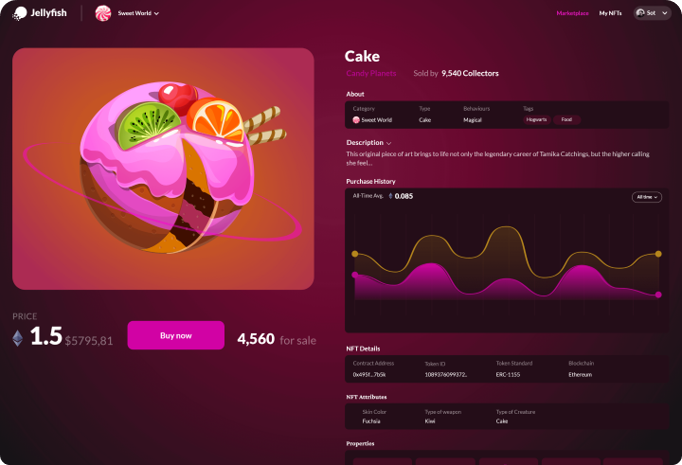Setup
① Metamask Setup 🦊
Configure your Metamask wallet to our local dSphere network
② NFT Drop Management
Download the NFT Management Tool
Login to your account (credentials provided by the dSphere)
Select Create & start configuring your NFT Drop campaign
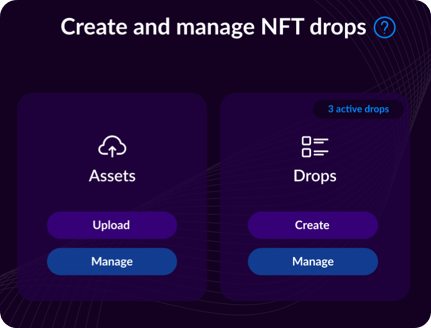
Configure the NFT Drop
Create an NFT Collection
Fill out all required fields. Then press the SAVE button
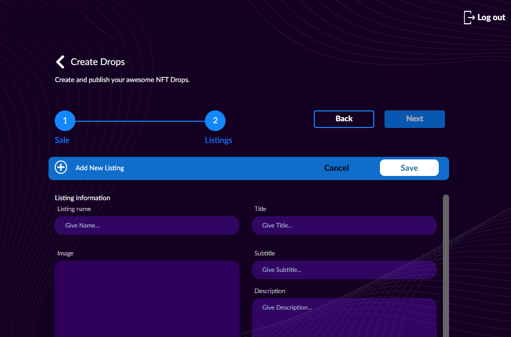
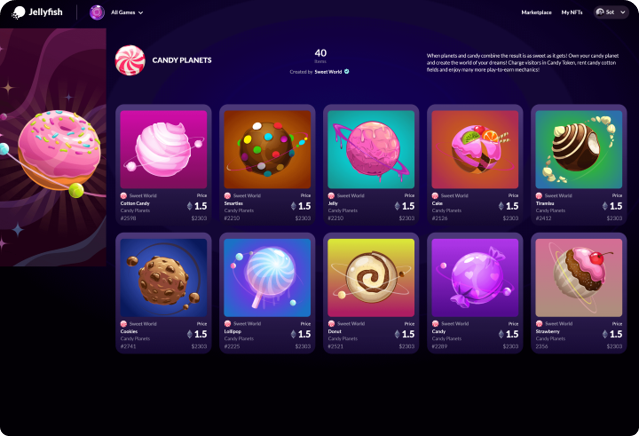
Create an NFT Drop
Choose from various Drop options: Public Drop, Private Drop with custom whitelist, Instant reveal, Loot Box; everything is highly customizable and ready to use.
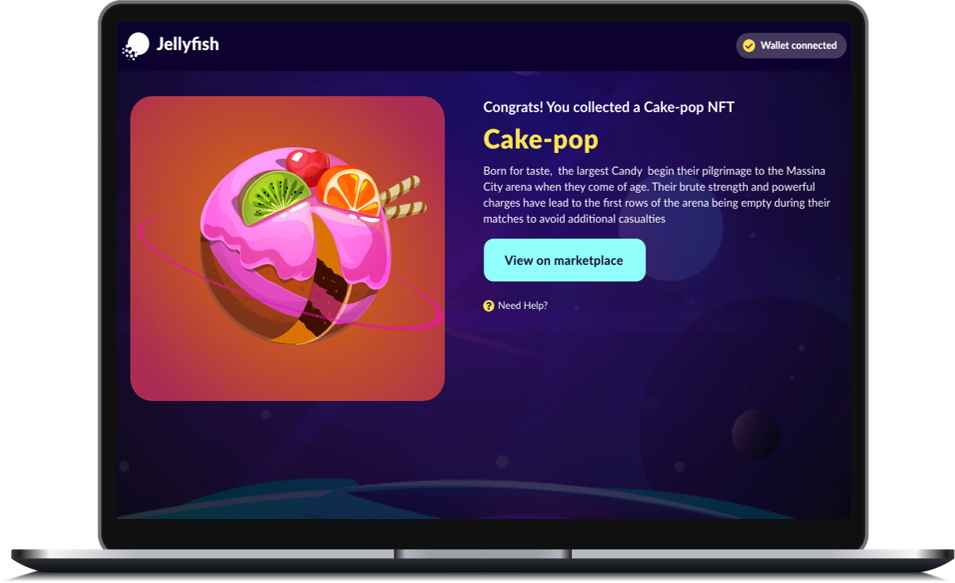
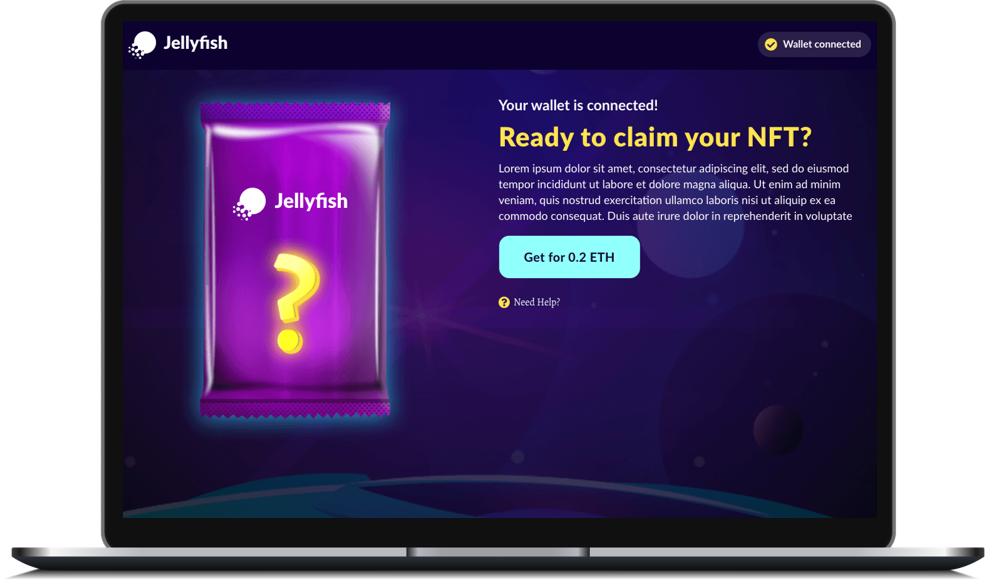
Release the Drop
When the NFT Drop is fully configured press the NEXT button and you'll be redirected to your NFT Drop landing page.
Now you can share the link to your community, share it on Twitter, Discord, etc.
Post-Drop Management
Keep track of your drop's data, including past purchases, price changes, NFT details, and other NFT properties.
See the details of the NFT transactions in real-time.